If you’re using MacOS, in some cases there might be a problem with video files – converting MOV to MP4. And there might be a need to convert it from MOV to MP4 (or other format).
In my case there was a problem with Adobe After Effects. I am using it, creating videos, everything is good, just one detail – it only creates a video (very heavy) with .MOV extension (there are more, but not mp4 or other popular format).
For example, i create simple video with Adobe After Effects (50 sec long), and the size of my video is around 2 GB (±1,7-2 GB). So, i’ve started to order Lyrica online uk look for a solution:
- find out how to export videos into MP4 when i’m using After Effects;
- to convert .mov file to .mp4 by using software. It is harmful to upload .mov (2 gb) on facebook or youtube, because of long processing time and in some cases it could worse audio quality. I will review what researches i’ve done and what is the best video converter on mac.
So, i will tell you more about those two cases down below.
1) How to export videos to .mp4 on After Effects (MacOS)
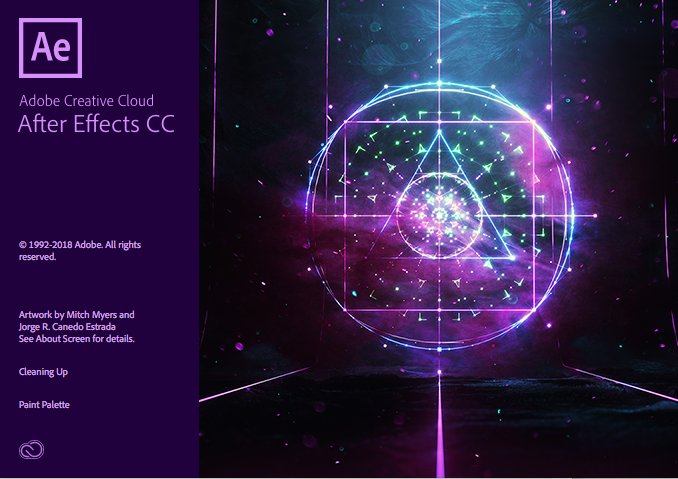
I’ve googled a lot about this case, because the default format on After Effects when you’re exporting video is .mov (there are more apple video formats, but not suitable for common use). I just want to repeat, that this problem is with After Effects CC 2018 MacOS, windows After Effects users (and some MacOS) are happy with mp4 or h.264.
So, here what i’ve done and how i’ve tried to find the secret how to export videos to mp4 on After Effects MAC:
- looked over 20 worthless videos on youtube;
- some of tutorials on youtube were telling that i have to change some settings – there are some checkboxes which might effect this problem – but on my version of After Effects there weren’t those checkboxes and settings which helped for other Mac users to solve this problem;
- i’ve read many pages on google search results, after effects forum, apple forum;
- some of explanations were that there is something between Apple and Adobe – some principles;
- wasted lot of time, but didn’t find a solution, so i am stick with .mov, because After Effects CC 2018 is really powerful and comfortable tool;
- the main problem is that video file might be very heavy, as i told 50sec video is about 2GB. Thanks god, that i’m working just with short videos up to 2min. If it could be mp4, the size of the video could be ±10GB;
- I’ve chosen to find a software which converts .mov to .mp4 – i will write more the results by finding best free .mov to .mp4 software for my MAC.
http://kirstincronn-mills.com/?p=362 Conclusion: I didn’t find the solution how to export videos to mp4 on After Effects CC 2018 (MacOS). If you know workaround or the solution, please write in comments below.
2) .MOV to .MP4 free best software on MacOS
So, first step of my story didn’t work well, i am stick with .mov when i am using After Effects, but second challenge was more successful. I’ve started to look free software to convert .mov to .mp4 on my Mac.
First what i did, i’ve just opened App Store, in the search field wrote: “mov converter”, sorted by most popular and downloaded some free apps. I’ve tried 3 most popular apps and those apps didn’t work properly: Free Mp4 Converter, Free WMV AVI Converter, WonTube Free Video Converter:
- Free Mp4 Converter – converts video, but with limited resolution, they promotes to buy full version, so i didn’t like;
- Free WMV AVI Converter – the same as first one, limited resolution and promotes to buy full version;
- WonTube Free video converter – this software was very promising and i thought i’ve found what i was looking for. In free version they let you convert up to 10 video formats, so it would be enough for me. BUT sadly, the software didn’t work at all, when i’ve uploaded 2 GB video file, it was processing all the time, i’ve tried 3-4 times to restart the software – no luck.
- Wondershare video converter – as i understood it is the same company as WonTube free converter, just when you download Wondershare video converter it says that you have to pay for the software, but you can use it with trial limited version for free (converts 1/3 length video, not full, etc.). The money you have to pay for Wondershare video converter is around 40-60$, depends on the plan you choose – annual or lifetime. The software really looks great, but i didn’t want to pay, because i’ve already paid for Adobe After Effects. So, let’s go to the final section – best free video converter mov to mp4 for MAC.
At last, i’ve found the best video converter
So, first step was without luck, let’s go to step no. 2. Second step was – “dude, google it”. Ok, let’s start. I’ve started to google and found many results with those apps which i’ve mentioned before, they do their SEO very good, but the products are not free with intension to charge you. But my mission is to find free tool which will convert mov to mp4.
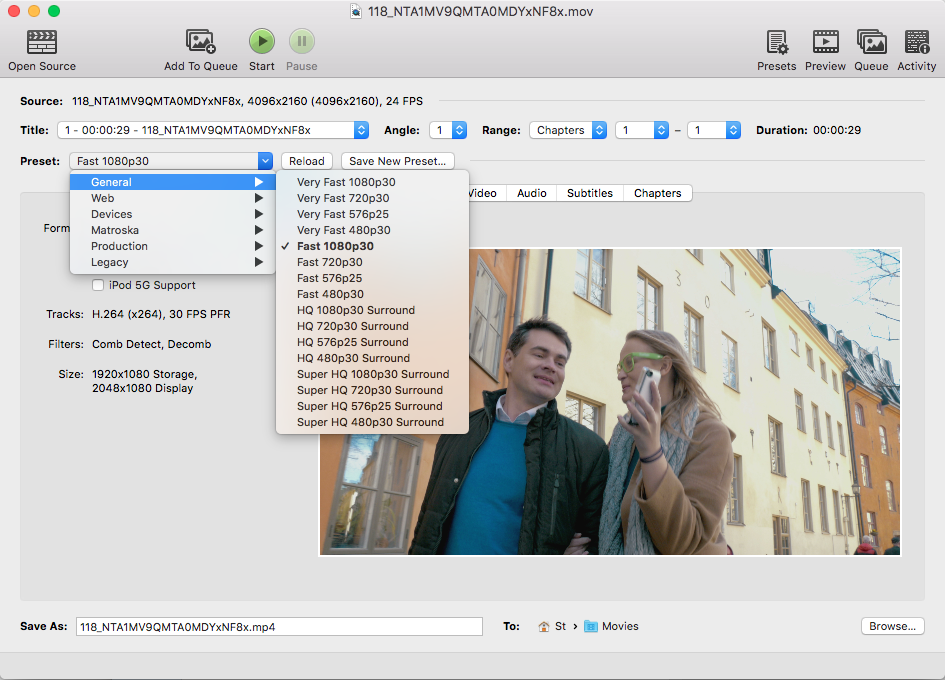
I’ve done some researches with different keywords combination and i’ve found very good post on stackoverflow – thank you guys for good and quality post. I will not share the link, because 3 of suggestions were not useful and just one software worked as a charm. I want to share it with you, because, really, i’ve wasted so much time on solving so stupid issue, that i want to save some time for you who read this article.
So, the best free software which converts MOV to MP4 is Handbrake. It is open source and you can download it from here (real link, with real download links, no crappy affiliate links, which goes nowhere).
This is really wonderful software, because it has no limits, perfectly converts mov to mp4 without any limits, 2 GB video file conversion takes about 1 minute, the size decreases from 2 GB to 7MB!! Yes, from 2 GB to 7 MB, and now, when i need to upload a video to youtube or facebook – it goes very fast. Besides, when i’ve had to upload such a big file (2GB) on Facebook, the audio quality becomes very poor on some devices – so it is another reason why i needed to decrease the file size without loosing video and audio quality.
Also, i want to confirm, that the quality of the video is the same, and you can choose how good quality you would like to convert to (very fast, fast, hq, super hq).
So, how they tell (Handbrake) after the video is encoded: Put down that cocktail – encode finished. It is really funny and high quality software, free and gives everything you need if you want to convert any video format to any video format on MAC.
So, one more time the best free video converter, which also converts MOV to MP4 and many more other formats is Handbrake. Handbrake works on Mac, Windows and Linux. My opinion is just for Mac users.